color importing & exporting
Pixel Planet Generator » Devlog
Well, importing & exporting is a nice way to say it. It's really just copy pasting.
So now you can import & export colors! You'll find a new button in the color section. Here you can paste in a list of HTML color values, separated by newlines, to import some colors. And if you just want a list of currently used colors they'll also show up.
There is also some clipboard access functionality, but browsers don't really like it when something wants to access the clipboard. In chrome you'll have to give permission for it, and firefox seems to not allow access entirely.
Anyway, there's bound to be some bugs, let me know if you find any.
Hope you enjoy, cheers!
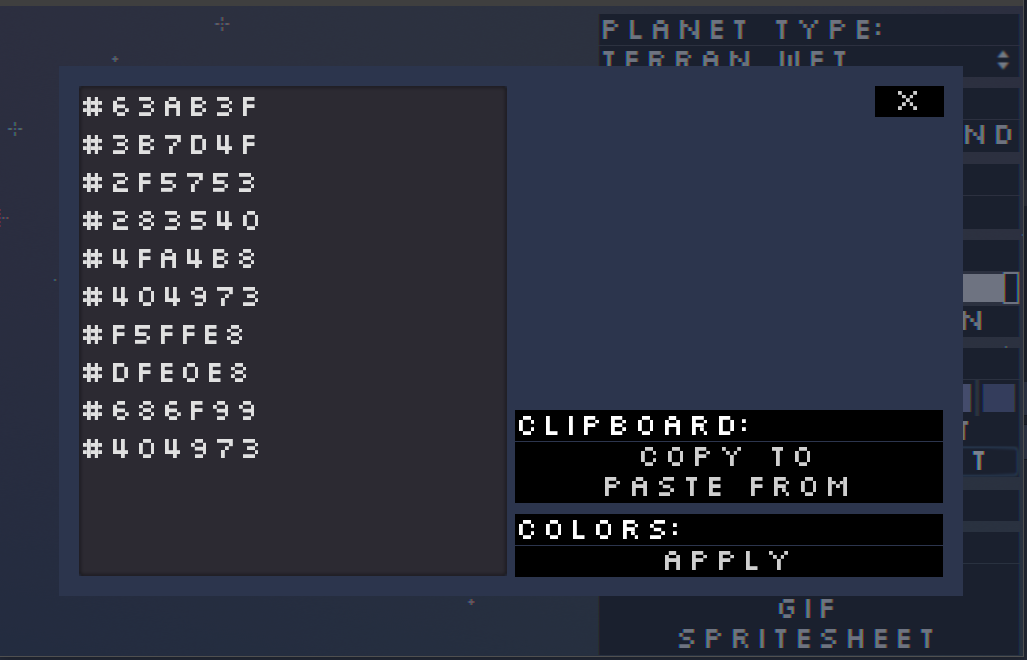
Get Pixel Planet Generator
Download NowName your own price
Pixel Planet Generator
Showcase of shader code for Godot game engine
More posts
- Update to Godot 4Mar 29, 2024
- Layers!Jul 10, 2022
- Quality of life stuffFeb 27, 2022
- Galaxies & More PixelsDec 24, 2021
- GIF ExportsSep 07, 2021
- Dither togglingJul 03, 2021
- Random color palettesJun 06, 2021
- New thing: Black HoleMay 21, 2021
- Changing colorsMar 14, 2021
Leave a comment
Log in with itch.io to leave a comment.