Thanks! You mean randomizing a single layer? I guess that's possible, but I think it wouldn't look very intuitive in the generator. You could also save the layers you want with transparency, and then use whatever image editing program to merge them on top of each other.
This generator is awesome. I'm making a game for "A Jam About Time". Your generator's results made me switch my game's aesthetics :)
As an aside: would it be possible to include layers? This would be useful for creating parallax effects. The bulky stuff (nebulas, dust etc) can remain in a 'background' layer while stars can be added in 1-3 additional layers.
Yes. I meant transparency per layer. That way we can have multiple ParallaxLayers in Godot. This would give really nice effects on scrolling.
I modified your code as an experiment. You can view the results in this video. The video may stutter the first time you play it.
Here's how I got multiple layers:
I added another Particles2D node with the same properties and split the particle amount in 80:20 ratio between them. This gave me two Particles2D nodes which together gave the same result as earlier.
Instead of capturing screen once, I captured the screen 3 times:
For the 1st capture, I hid both the Particles2D nodes
For the 2nd capture, I hid everything except the Particles2D with more stars
For the 3rd capture, I hid everything except the Particles2D with less stars.
I removed the background color in the 2nd and 3rd captures in a photo editing tool to add transparency.
I love your pixel generators!. I used this one on a game we made for the godot wild jam #34. You are actually my saviour! we had no artist so this one was the perfect solution haha. So anyway, thank's a lot!
I was wondering if you could allow it to export as a widescreen image? I'd like to be able to modify the X and Y dimensions. I plan on making backgrounds for player handouts with it.
Hey, yes should be possible to implement that, but can't promise that it will be done soon. In the meantime you could also try cropping the rectangle to your desired dimensions with some image editor.
Also that's a really cool application for this program!
I wish I could, the only problem with that is it has the height I need, it's the width. This is what I made with your programs, as well as many of the other free resources I found on Itch.io. So The dataslate is finished. I posted a link to this as well as the psd project file in 40RPG on Reddit, if you read reddit.
Awesome as usual! But i wonder... when i use the generator above and click "New Image" then it generates some artifacts, for instance a straight horizontal line in the middle. Seems to be a little buggy there.
Also, could the generator create tileable backgrounds and non square backgrounds? Also what are its limits?
Finally something a little less fancy, more blackness, emptiness and just stars would be welcome as well. These backgrounds are a little too much, for my taste. But I see a lot of potential here. I'm looking for somewhat that will go well with your Pixel Planets, for a mini space game.
Maybe i shall have a look at the generator code, to see if i can understand that.
I did look shortly into the shader code of the planets, and it was not as complicated as i imagined, though still beyond my abilities.
Well, if you keep this up, i might have to throw some money at you again.
The artifacts seem to be caused by something that happens when exporting to the web. Seems to not happen on the exe at least. I'll try and find a fix to that.
Tiling is probably possible, so should be coming at some point.
For the blackness, you could disable the dust or nebulae layers. Or do you just mean toning those down a bit? I agree that it sometimes too much though.
Thanks for the suggestions! And glad you like this one also!
This is great. Thanks so much. I gave you what i can spare at the moment.
If my game gets along (that is hopefully i don't abandon it too soon) and i can really make use of these textures, i'll remember to send you a bit more when i can (because it's not going to be anything that makes money).
Proper credits will be given in any case, obviously.
← Return to asset pack
Comments
Log in with itch.io to leave a comment.
Really amazing generator, I updated my game to using some generations as background. The game is Time Tangled
Oh nice! Glad you like it!
Simply incredible, great job!
A suggestion: separate "new image" buttons for each layer (stars, nebula...) for regenerate just that layer, while keeping the rest.
Thanks!
You mean randomizing a single layer? I guess that's possible, but I think it wouldn't look very intuitive in the generator. You could also save the layers you want with transparency, and then use whatever image editing program to merge them on top of each other.
Great generator, retro style is nice. Like to see unique pixel art background.
Thanks, glad you like it!
I just used this in a game jam game called Eye of Doooom
I'm learning Unity and doing some courses on Udemy at the moment. Thanks for these beautiful assets. I'm gonna use them for my learning progress.
Cheers
Nice! Good luck with your courses.
This is one of the coolest things i have seem. Literally epic gaming
😎 thanks!
esta increíble este generador de fondos. muchas gracias
Thank you! Happy you like it!
This generator is awesome. I'm making a game for "A Jam About Time". Your generator's results made me switch my game's aesthetics :)
As an aside: would it be possible to include layers? This would be useful for creating parallax effects. The bulky stuff (nebulas, dust etc) can remain in a 'background' layer while stars can be added in 1-3 additional layers.
Hey, glad you like it!
It should already be possible to toggle stars, dust nebulae and planet layers. Or do you mean with transparency per layer?
Yes. I meant transparency per layer. That way we can have multiple ParallaxLayers in Godot. This would give really nice effects on scrolling.
I modified your code as an experiment. You can view the results in this video. The video may stutter the first time you play it.
Here's how I got multiple layers:
Looks awesome with the parallax! I posted a little update so you should be able to use transparency and the layers individually. Hope you enjoy!
That was quick! Thanks for the prompt change!
Hey!
I love your pixel generators!. I used this one on a game we made for the godot wild jam #34. You are actually my saviour! we had no artist so this one was the perfect solution haha. So anyway, thank's a lot!
If you want to check out our little game here it is: https://idontkillcoyotes.itch.io/we-trust-you
Nice! Glad you like my generators!
Thanks for the link, I'll give the game a try.
this is absolutely amazing. Really great work. I'm strongly considering using some of these generated backgrounds for our game Barnard's Star: https://store.steampowered.com/app/1217500/Barnards_Star/
I'll be sure to give credit if we end up doing that!
Anyways, I'm just super impressed. Great that you include source too -- I'll probably take a look at some point to see how the magic happens.
I also saw one of your posts on Reddit detailing the process of generating procedural pixel art planets. Incredible stuff. Keep up the great work!
Thank you! Your game looks awesome. I think there is already some good art in your game, but it would be really cool to see the backgrounds in there.
If you're gonna dive into the source then be ready for some shader magic :)
Glad you like it, I'll try and keep up the work!
I was wondering if you could allow it to export as a widescreen image? I'd like to be able to modify the X and Y dimensions. I plan on making backgrounds for player handouts with it.
Hey, yes should be possible to implement that, but can't promise that it will be done soon. In the meantime you could also try cropping the rectangle to your desired dimensions with some image editor.
Also that's a really cool application for this program!
I wish I could, the only problem with that is it has the height I need, it's the width. This is what I made with your programs, as well as many of the other free resources I found on Itch.io. So The dataslate is finished. I posted a link to this as well as the psd project file in 40RPG on Reddit, if you read reddit.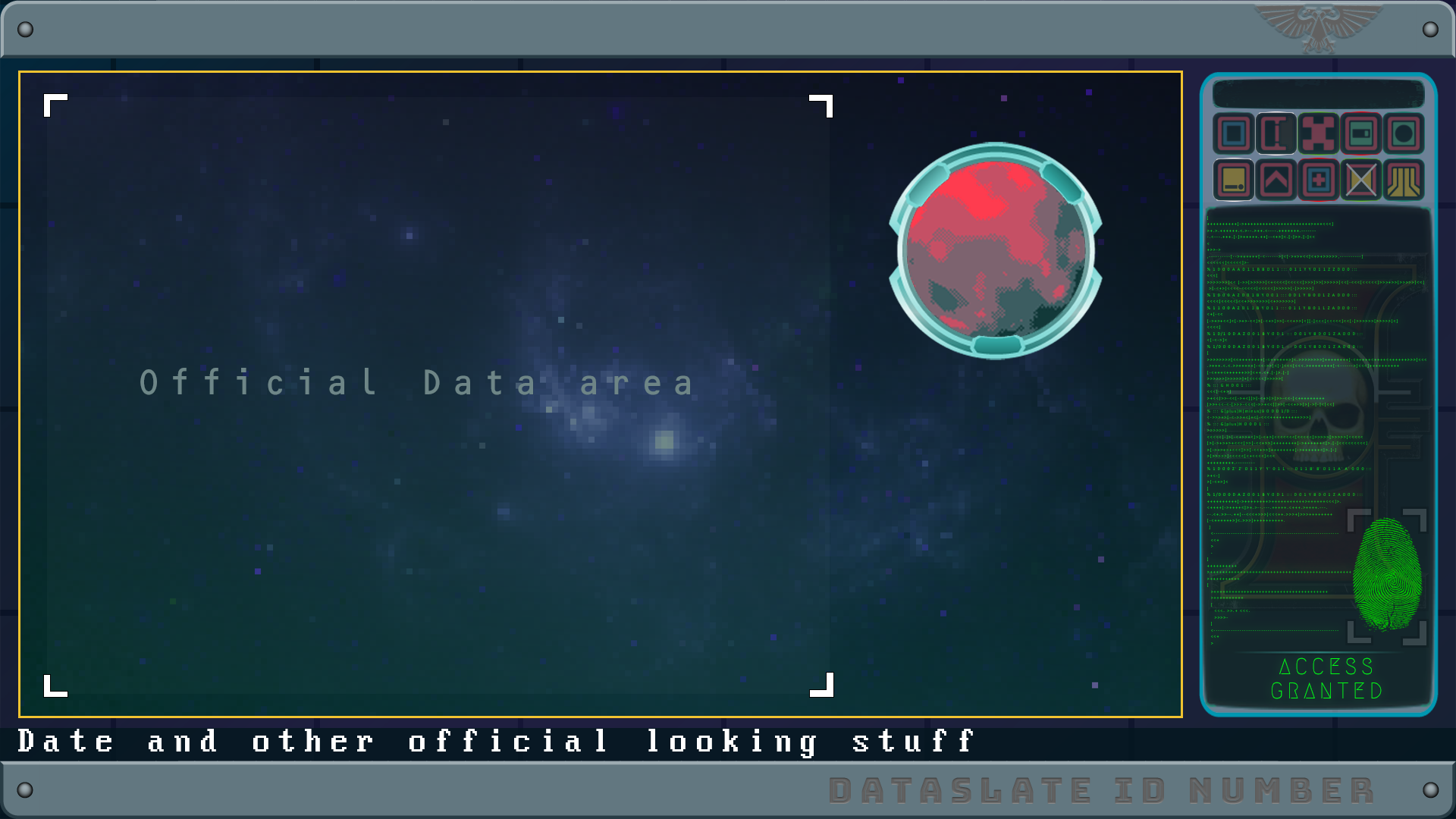
Hey, I uploaded a little update that should allow you to set the sizes individually now. Let me know if that works for you.
It's PERFECT! Thank you.
Great!
thank you, this tool is great. many thanks.
You're welcome, glad you like it!
Thank you!
Is this seamless aswell?
Not yet, should be coming at some point though.
amazing!
ok, updated. If you enable tiling it should be seamless now.
Awesome as usual! But i wonder... when i use the generator above and click "New Image" then it generates some artifacts, for instance a straight horizontal line in the middle. Seems to be a little buggy there.
Also, could the generator create tileable backgrounds and non square backgrounds? Also what are its limits?
Finally something a little less fancy, more blackness, emptiness and just stars would be welcome as well. These backgrounds are a little too much, for my taste. But I see a lot of potential here. I'm looking for somewhat that will go well with your Pixel Planets, for a mini space game.
Maybe i shall have a look at the generator code, to see if i can understand that.
I did look shortly into the shader code of the planets, and it was not as complicated as i imagined, though still beyond my abilities.
Well, if you keep this up, i might have to throw some money at you again.
Thanks!
The artifacts seem to be caused by something that happens when exporting to the web. Seems to not happen on the exe at least. I'll try and find a fix to that.
Tiling is probably possible, so should be coming at some point.
For the blackness, you could disable the dust or nebulae layers. Or do you just mean toning those down a bit? I agree that it sometimes too much though.
Thanks for the suggestions! And glad you like this one also!
Hi, I uploaded a new version that has some of your suggestions. Hope you like it.
Hey i just saw it - awesome. I will look into it as soon as possible. :)
This is great. Thanks so much. I gave you what i can spare at the moment.
If my game gets along (that is hopefully i don't abandon it too soon) and i can really make use of these textures, i'll remember to send you a bit more when i can (because it's not going to be anything that makes money).
Proper credits will be given in any case, obviously.
I really appreciate the support! But please don't feel like you have to give me something for it though, feel free to use the assets for free.
I'm interested in what your game might be, looking forward to it!
The King has returned!
All hail the King!
Haha thanks, some might say I was never gone. Glad you like this one also!
it's amazing, good work :3
thank you!